Mountain Duck appears to be reliable and the Finder integration turns Finder into a fully-functional SFTP client - this is no easy feature and I’ve not yet found anything that actually works, all the time - Expandrive, Transmit, oDrive, SSHFS, Cloud Mounter, etc. all fall on their face fairly early on. I spend a lot of time on remote hosts editing files and this really helps; thanks!
We provide a 30% discount coupon if you have previously purchased a competing product and want to switch to Mountain Duck.
Mountain Duck | OneDrive | Dropbox | Google Drive | |
|---|---|---|---|---|
Selectively keep files offline | ✅ | ✅ | ❌ 1 | ❌ 1 |
Online mode with no local disk usage | ✅ | ❌ 2 | ❌ | ❌ |
1 You can only choose which folder to synchronize with your computer but lose access to other files.
2 You can keep files online but OneDrive downloads the files on demand and you must free disk space again manually.
Mountain DuckVersion 3 | ExpandriveVersion 7 | TNTDriveVersion 4 | NetDriveVersion 3 | CloudBerry DriveVersion 2 | CloudMounterVersion 1 | |
|---|---|---|---|---|---|---|
 Client-side encryption | ✅ Cryptomator | ❌ | ❌ | ❌ | ❌ | ❌ |
Mount as read-only filesystem | ✅ | ✅ | ✅ | ❌ | ✅ | ❌ |
Disconnect mounted drive in Windows File Explorer | ✅ | ❌ Access Denied | ❌ The system cannot find the path specified | ❌ Access Denied | ❌ | ❌ An error occured while ejecting |
Roaming profile for application support data | ✅ | ✅ | ✅ | ✅ | ❌ | ❌ |
 Smart Synchronization | ✅Keep all opened files on your computer for faster edits and synchronize changes in the background. | ❌ | ❌ | ❌ | ❌ | ❌ |
Make files available offline | ✅Select files and folders to keep always offline in the file explorer. Upload changes when server is reachable. | ❌ | ✅ | ❌ | ❌ | ❌ |
Mount volume when offline | ✅Allow to browse folders when offline and work with files in local cache | ❌ | ❌ | ❌ | ❌ | ❌ |
Upload changes in background | ✅ | ❌ | ✅ | ❌ | ❌ | ❌ |
Badge icons in Windows File Explorer | ✅Sync status for files and folders | ✅ | ❌ | ❌ | ❌ | ❌ |
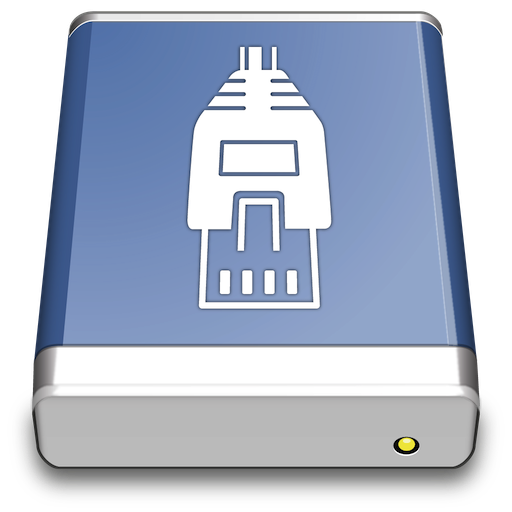 FTP and FTP with Transport Layer Security (TLS) | ✅ | ✅ | ❌ | ✅ | ❌ | ❌ |
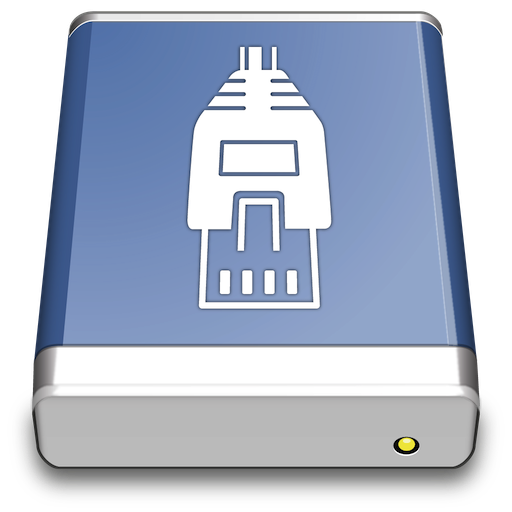 SFTP (SSH File Transfer Protocol) | ✅ | ✅ | ❌ | ✅ | ❌ | ❌ |
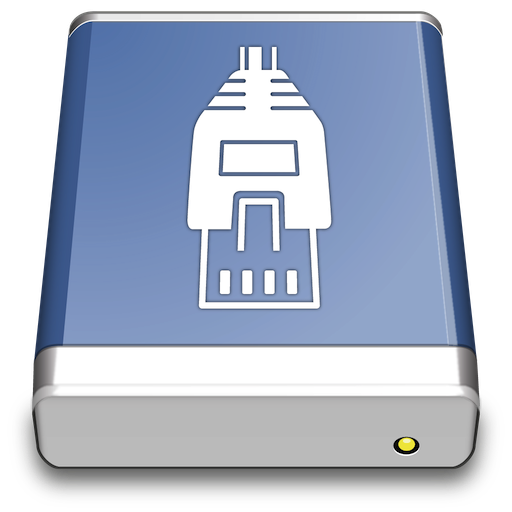 WebDAV | ✅ | ✅ | ❌ | ✅ | ❌ | ❌ |
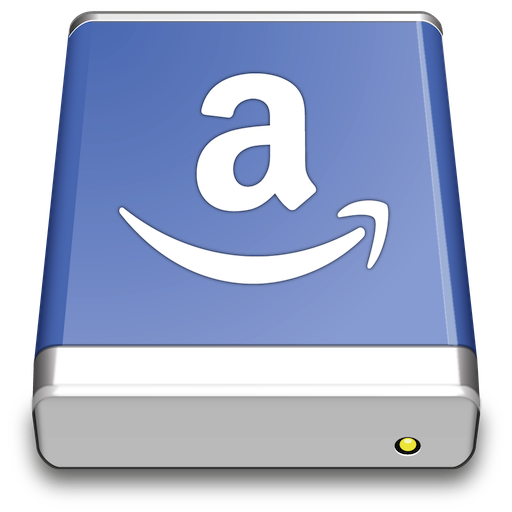 Amazon S3 | ✅ | ✅ | ✅ | ✅ | ✅ | ❌ |
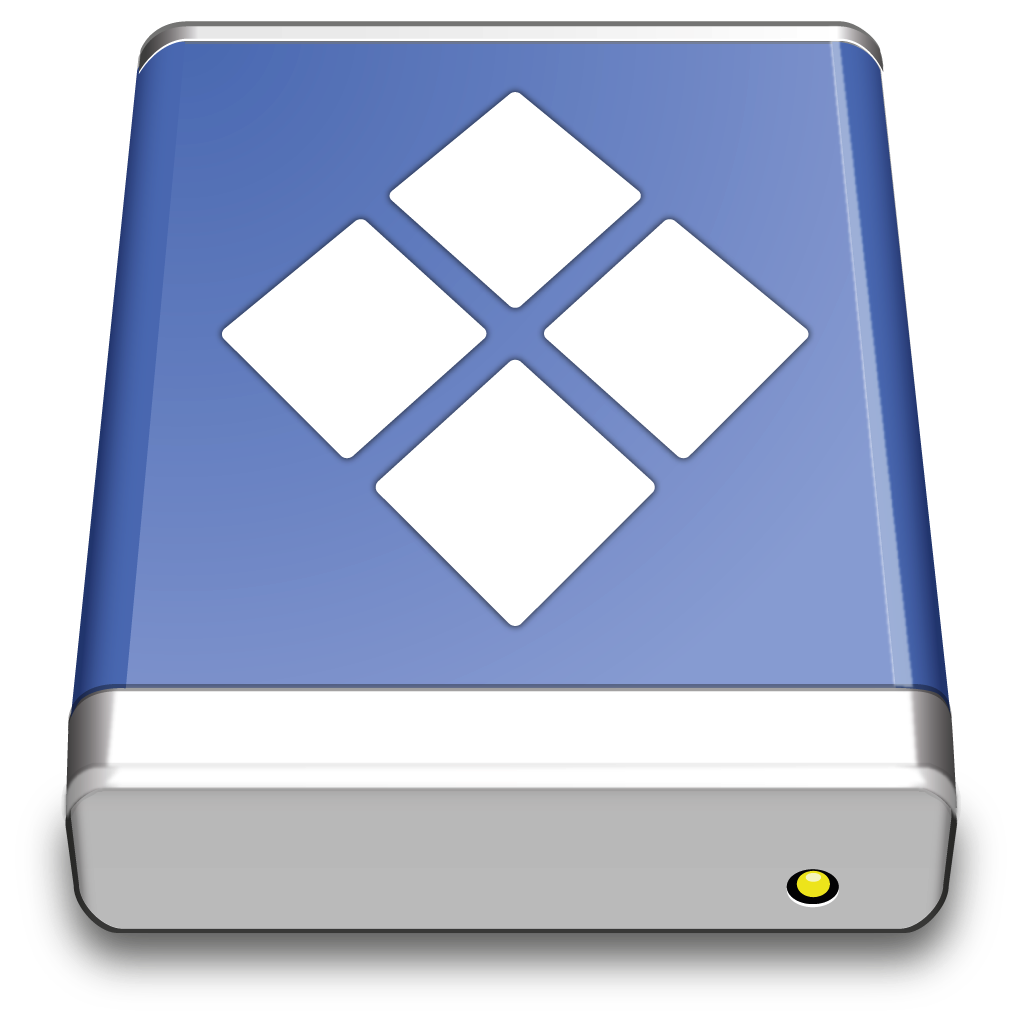 Microsoft Azure Blob Storage | ✅ | ✅ | ❌ | ❌ | ✅ | ❌ |
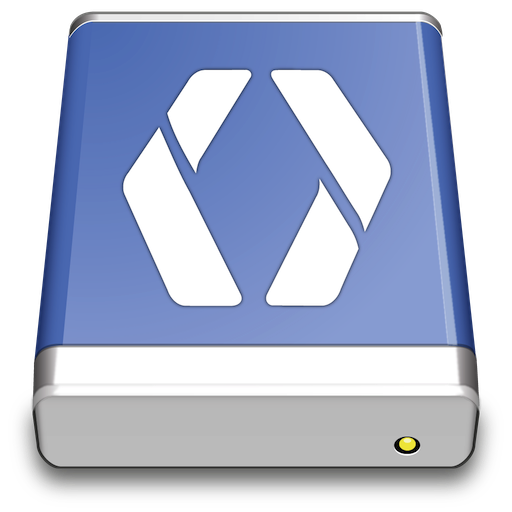 Google Cloud Storage | ✅ | ✅ | ❌ | ✅ | ✅ | ❌ |
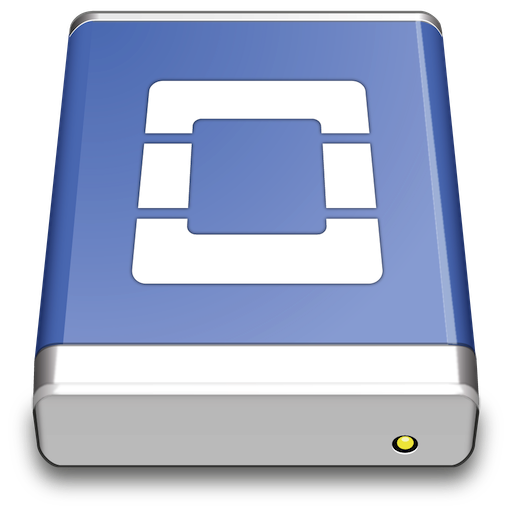 OpenStack Swift | ✅ | ✅ | ❌ | ✅ | ✅ | ❌ |
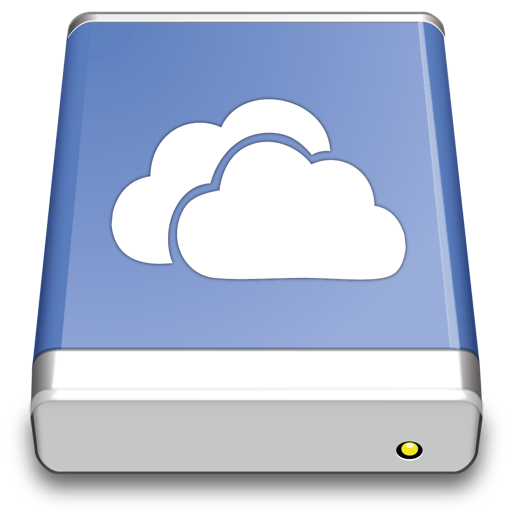 Microsoft OneDrive | ✅ | ✅ | ❌ | ✅ | ❌ | ✅ |
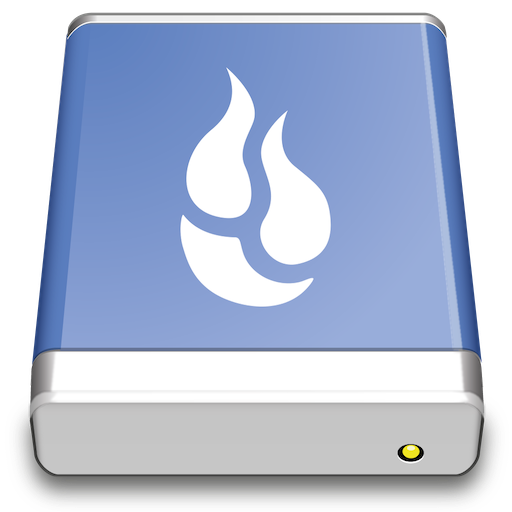 Backblaze B2 | ✅ | ✅ | ❌ | ❌ | ❌ | ❌ |
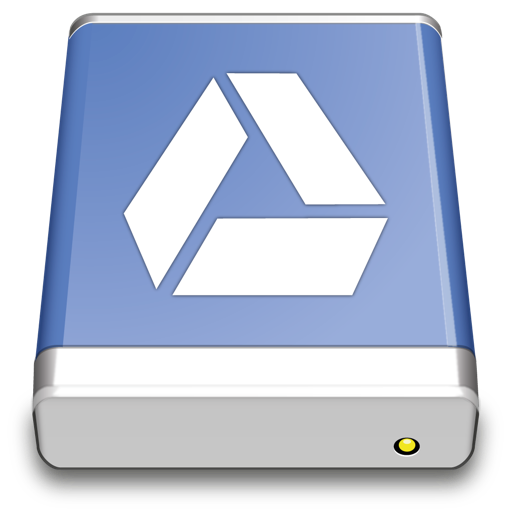 Google Drive | ✅ | ✅ | ❌ | ✅ | ❌ | ✅ |
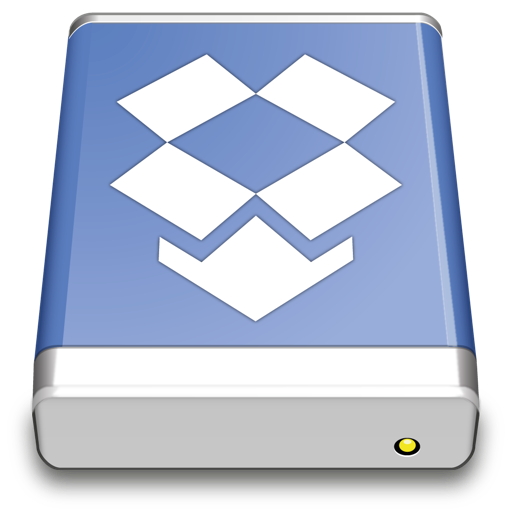 Dropbox | ✅ | ✅ | ❌ | ✅ | ❌ | ✅ |
Mountain DuckVersion 3 | Transmit DiskVersion 4 | ExpanDriveVersion 7 | CloudMounterVersion 3 | |
|---|---|---|---|---|
 ✅ No admin privileges required. ✅ No installation required. | ☑️ Requires admin privilege to install FUSE kernel extensions and libraries | ☑️ Requires admin privilege to install FUSE kernel extensions and libraries | ✅ | |
Available in Mac App Store | ✅ | ❌ | ❌ | ✅ |
✅ | ❌ | ❌ | ☑️ | |
Mount as read-only filesystem | ✅ | ✅ | ✅ | ❌ |
Copy URLs from Finder Extension | ✅ | ❌ | ✅ | ✅️ |
 Smart Synchronization | ✅Keep all opened files on your computer for faster edits and synchronize changes in the background. | ❌ | ❌ | ❌ |
Make files available offline | ✅Select files and folders to keep always offline in the file explorer. Upload changes when server is reachable. | ❌ | ✅ | ❌ |
Mount volume when offline | ✅Allow to browse folders when offline and work with files in local cache | ❌ | ❌ | ❌ |
Upload changes in background | ✅ | ❌ | ✅ | ❌ |
Badge icons in Finder | ✅Sync status for files and folders | ❌ | ✅ | ❌ |
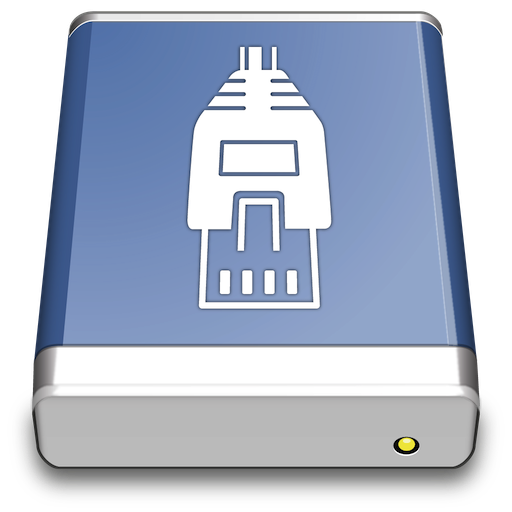 FTP and FTP with Transport Layer Security (TLS) | ✅ | ✅ | ✅ | ✅ |
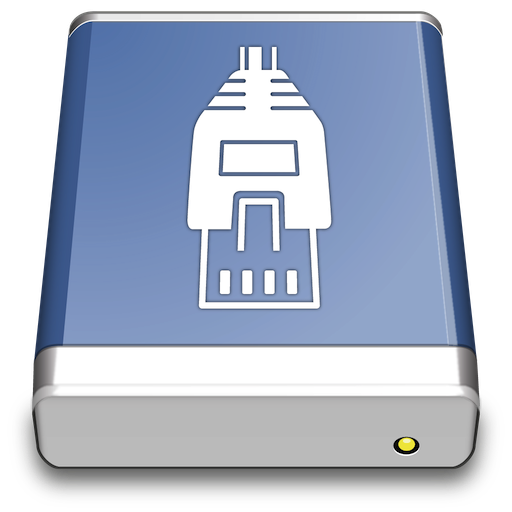 SFTP (SSH File Transfer Protocol) | ✅ | ✅ | ✅ | ✅ |
Authenticate with one-time passcode | ✅ | ❌ | ✅ | ❌ |
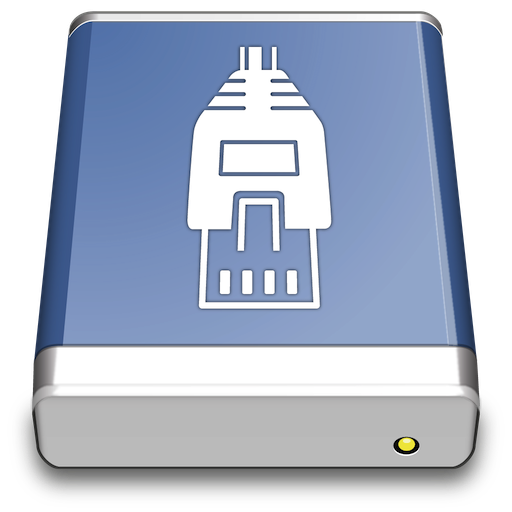 WebDAV | ✅ | ✅ | ✅ | ✅ |
Authenticate with client certificate (TLS mutual authentication) | ✅ | ❌ | ❌ | ❌ |
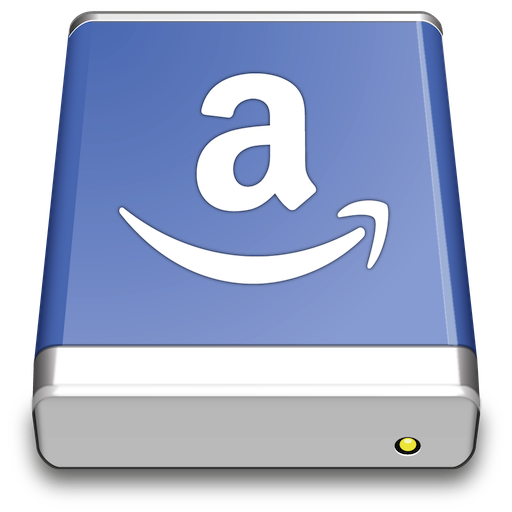 Amazon S3 | ✅ | ☑️Regions with AWS4 signature version requirement not supported | ✅ | ✅ |
Amazon S3 Transfer Acceleration | ✅ | ❌ | ❌ | ❌ |
Create pre-signed temporary URLs for selected files | ✅Using context menu from Finder Extension | ❌ | ❌ | ❌ |
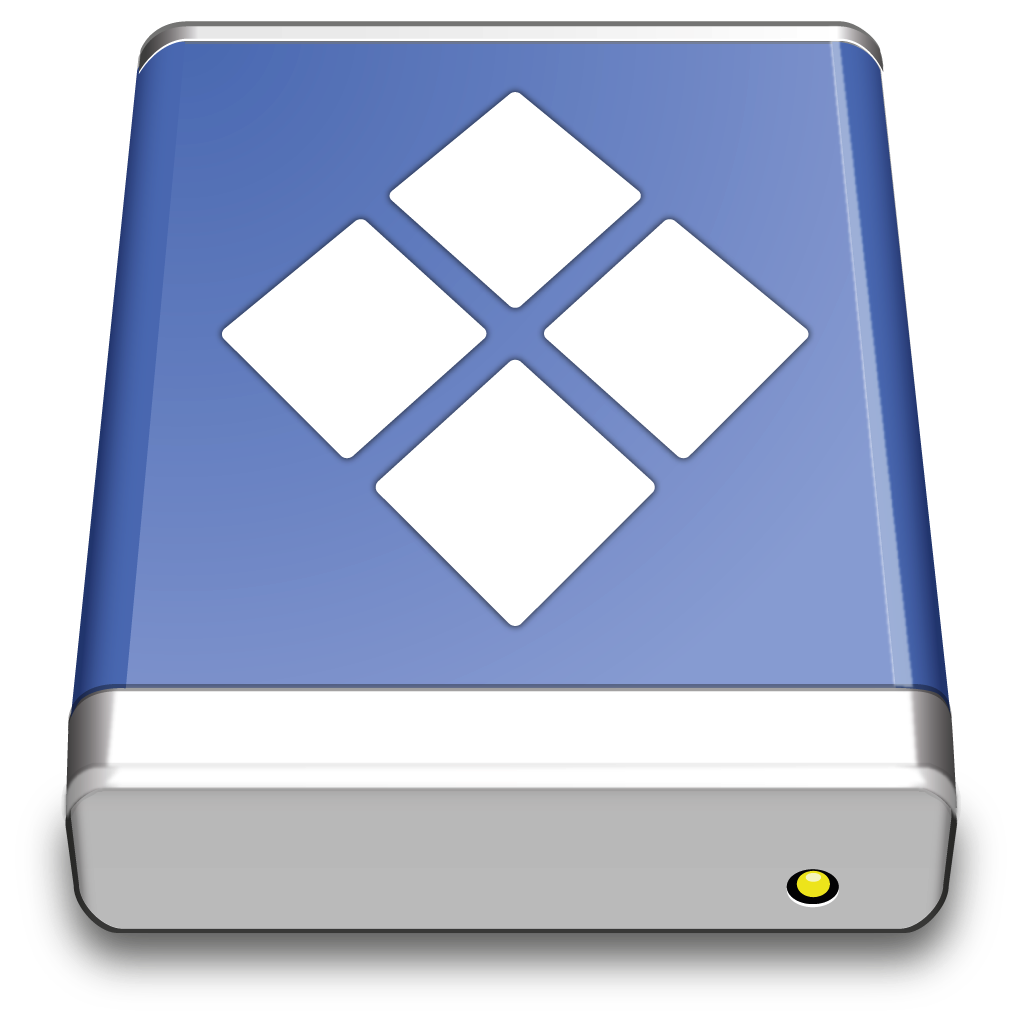 Microsoft Azure Blob Storage | ✅ | ❌ | ✅ | ❌ |
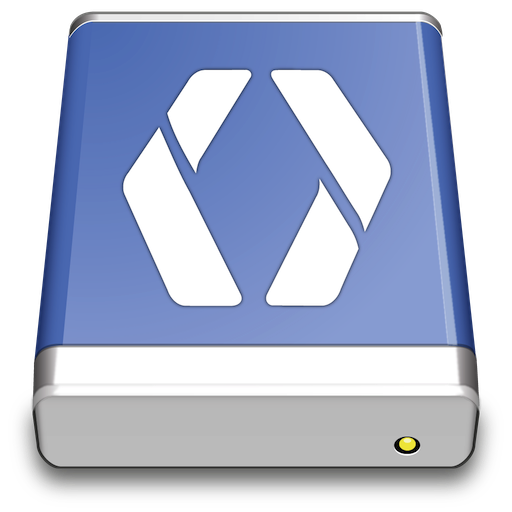 Google Cloud Storage | ✅ | ❌ | ✅ | ❌ |
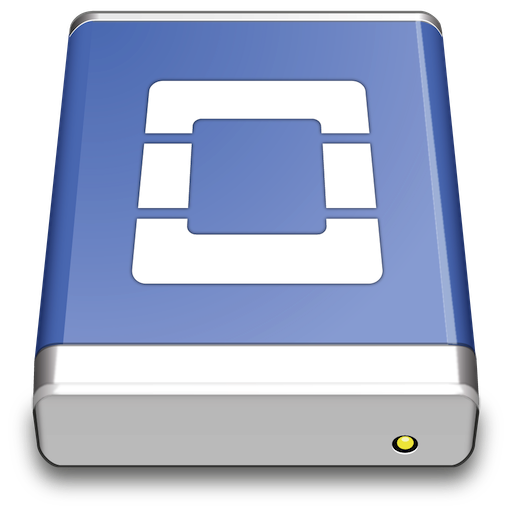 OpenStack Swift | ✅ | ❌ | ✅ | ❌ |
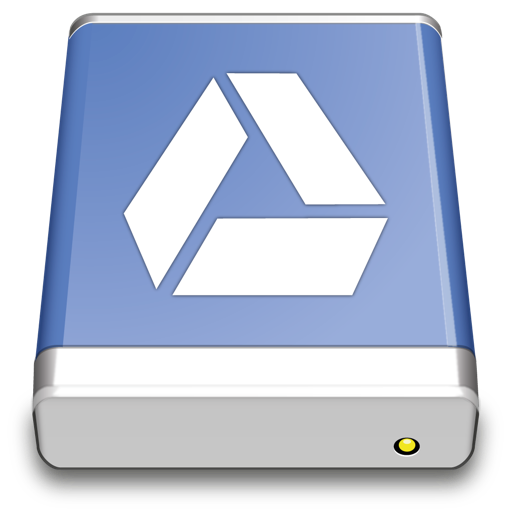 Google Drive | ✅ | ❌ | ✅ | ✅ |
Open Google Docs Documents | ✅ | ❌ | ✅ | ❌ |
Open files in Team Drives | ✅ | ❌ | ✅ | ❌ |
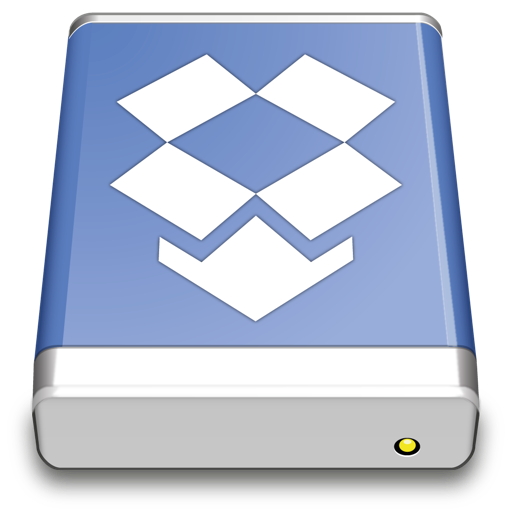 Dropbox | ✅ | ❌ | ✅ | ✅ |
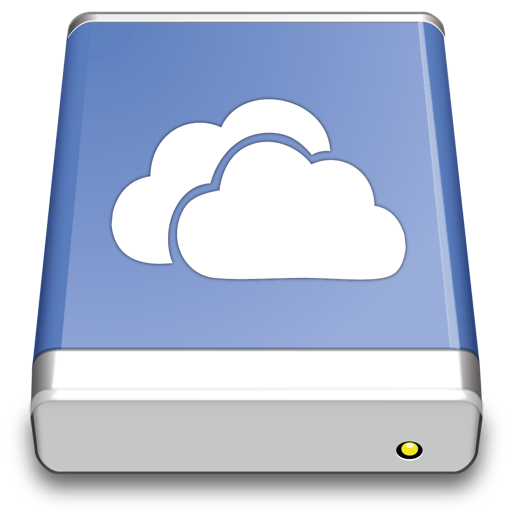 Microsoft OneDrive | ✅ | ❌ | ✅ | ✅ |
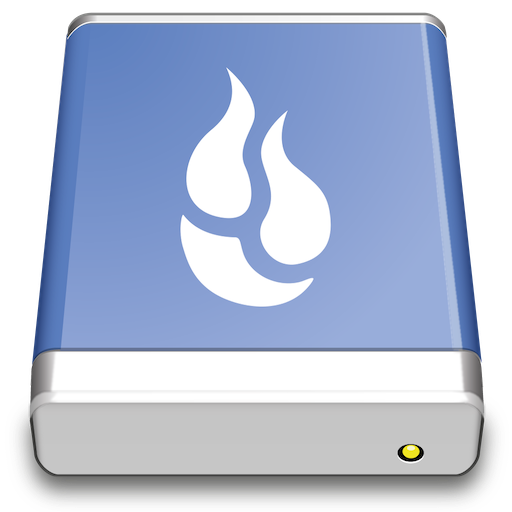 Backblaze B2 | ✅ | ❌ | ✅ | ❌ |